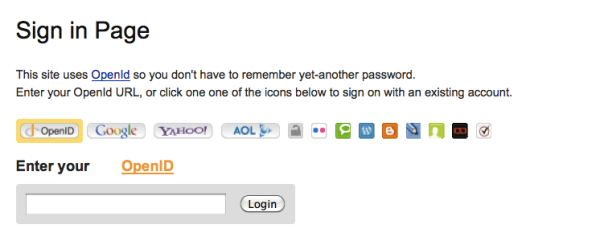Spring Roo and GWT: Like Peanut Butter and Chocolate
One of the more interesting announcements to come out of Google I/O is that Spring Roo now supports integration with the hot-off the-pres GWT 2.1 M1 release. GWT 2.1 supports new data presentation widgets and adds formal support for the MVP framework.
I had not heard of Roo before the Google announcement – and downloaded it to give it quick spin. It passes the 10 minute test with flying colours.
Roo addresses the biggest GWT pain point: Namely, that there is a lot of tedious boilerplate code required for a GWT application (DTO objects, views, presenters,etc.). Roo does a nice job of generating the majority of this code and supports further modifications and “round tripping” to keep everything in sync.
Here is an example using the Roo shell where we take an existing entity (called “Person”) and add a new date field (“lastUpdate”) to the entity. Notice how Roo modifies the existing domain and view objects.
focus --class ~.domain.Person ~.domain.Person roo> hint At this stage of the project, you have a few options: * List all hint topics via 'hint topics' * Create more fields with 'hint fields' * Create more entities with 'hint entities' * Create a web controller with 'hint controllers' * Create dynamic finders with 'hint finders' * Setup your logging levels via 'hint logging' * Run tests via Maven (type 'perform tests') * Build a deployment artifact (type 'perform package') * Learn about Eclipse integration by typing 'hint eclipse' * Add support for Google Web Toolkit via 'hint gwt' * Discover all Roo commands by typing 'help' ~.domain.Person roo> field field boolean field date field email template field enum field number field other field reference field set field string ~.domain.Person roo> field date -- ~.domain.Person roo> field date --fieldName lastUpdate --type java.util.Date Managed SRC_MAIN_JAVA/com/my2do/idm/domain/Person.java Managed SRC_MAIN_JAVA/com/my2do/idm/domain/Person_Roo_JavaBean.aj Managed SRC_MAIN_JAVA/com/my2do/idm/domain/Person_Roo_ToString.aj Managed SRC_TEST_JAVA/com/my2do/idm/domain/PersonDataOnDemand_Roo_DataOnDemand.aj Managed SRC_MAIN_JAVA/com/my2do/idm/gwt/scaffold/generated/PersonListView.java Managed SRC_MAIN_JAVA/com/my2do/idm/gwt/scaffold/generated/PersonDetailsView.java Managed SRC_MAIN_JAVA/com/my2do/idm/gwt/scaffold/generated/PersonDetailsView.ui.xml Managed SRC_MAIN_JAVA/com/my2do/idm/gwt/scaffold/generated/PersonEditView.java Managed SRC_MAIN_JAVA/com/my2do/idm/gwt/scaffold/generated/PersonEditView.ui.xml Managed SRC_MAIN_JAVA/com/my2do/idm/gwt/request/PersonRecord.java ~.domain.Person roo>
What isn’t obvious from the above example is that the Roo shell has smart TAB completion everywhere. It is super easy to navigate and figure out what options a command takes. The ~ (tilde) notion you see above is short hand for the root package name.
Roo generates a vanilla maven project (there is no black magic going on)- so you can open this up in your favorite IDE. The generated code uses the MVP pattern that is arguably a best practice for GWT applications. A lot of people have been struggling with the mechanics of structuring an MVP application (I know I have) – so this should really help.
After the first 10 minutes, I’m really impressed 🙂
Installing Oracle 11g on an OpenSolaris zone
Here is my cookbook for installing Oracle 11g on an OpenSolaris zone. This has been tested on OpenSolaris build 134, with Oracle 11.2.0.1.0
Pre-requisites:
Create a zone with ( zonemgr or zonadm)
You probably need a machine with at least 2G of RAM
Log in to the zone and run this script (or cut n paste)
#!/bin/sh # add extra packages needed for Oracle install pkg install system/install/locale pkg install system/locale pkg install system/locale/en_us pkg install java pkg install library/motif pkg install developer/build/make pkg install developer/object-file # Add oracle user / groups groupadd dbagroup mkdir -p /export/home/oracle useradd -G dba -m -d /export/home/oracle -s /usr/bin/bash oracle # Set params for shared memory # Note - I use dbca to create the database instance and I set the shared memory to < 1G # If you let the installer create a DB instance you need at least 2G of shared memory projadd -U oracle -K "project.max-shm-memory=(priv,1g,deny)" user.oracle projmod -sK "project.max-sem-nsems=(priv,256,deny)" user.oracle projmod -sK "project.max-sem-ids=(priv,100,deny)" user.oracle projmod -sK "project.max-shm-ids=(priv,100,deny)" user.oracle # Create oracle profile cat >/export/home/oracle/.bash_profile <<EOF ORACLE_BASE=/opt/oracle ORACLE_HOME=/opt/oracle/software/102 ORACLE_SID=orcl LD_LIBRARY_PATH=/lib PATH=/usr/sbin:/usr/bin:/usr/local/bin:/usr/ccs/bin:/usr/sfw/bin:/bin:$ORACLE_HOME/bin export ORACLE_BASE ORACLE_HOME ORACLE_SID LD_LIBRARY_PATH PATH EOF # Create install dir mkdir -p /opt/oracle chown -R oracle /opt/oracle chown -R oracle /export/home/oracle
When you are done login as oracle, cd to the installer path and run:
./runInstaller
I suggest you defer creating the database at this time.
When the installer is done, run dbca (as user oracle) to set up a DB instance. Edit the shared memory to set it below 1G
After dbca completes em (Enterprise Manager) should be running:
Open your browser to https://yourzone:1158/em
Login as
SYSTEM – Use the password you gave at install time
Reference:
http://wikis.sun.com/display/SAPonSun/Installing+Oracle+11g+Release+2+on+OpenSolaris –
(I found the linking of the amd crypto lib was not required. This may have been fixed)
OpenSolaris tip: Switching from IDE to AHCI driver
Tip o the day:
I recently upgraded the guts of my home server to a new ASUS Phenom II board. The boards BIOS defaults to using the IDE emulation for SATA drives -which I realized *after* I installed Solaris. Changing the BIOS to AHCI mode after installation results in a non bootable system as the kernel is looking for the IDE device which is no longer present.
The fix turns out to be simple. Courtesy of uber OpenSolaris guru Jürgen Keil:
1) Boot into the live cd
2) open a shell and run:
pfexec zpool import -f rpool
3) reboot
This fixes up the device path to the new AHCI device.
The OpenSolaris forum thread is here
JDeveloper and MySQL JDBC Drivers
As I become “Oracleized” I am learning JDeveloper. I ran into a snag trying to get the ADF tutorial working with MySQL – and I thought I would pass on the fix.
The embedded Weblogic instance complains that it can’t load the MySQL JDBC driver. This is somewhat confusing – since JDeveloper can find the driver just fine (assuming you add it to your project).
The trick is to copy the MySQL driver jar to WebLogic’s lib directory. Finding out which lib directory is not so easy for a newbie -since there are a few possible locations . This is where Jdeveloper configures your DefaultDomain:
~/.jdeveloper/system11.1.1.2.36.55.36/DefaultDomain/lib
Your install will be slightly different – but you get the gist of it.
Newspeak
Newspeak is by far the most interesting programming language being developed today. The mileage they are getting from a few core concepts is very cool.
Gilad’s latest post on object serialization is a great example of how less is more. If you are a programming language geek his blog is well worth checking out.
Google Apps Identity Connector updated with Group support
The Google Apps Identity Connector has been updated with a couple of new features:
- Support for Identity Connector Framework version 1.1
- Group management. You can now manage user group subscriptions through the connector
This connector allows provisioning of Google Apps accounts using any IdM that supports the connector framework. This is currently limited to Oracle Waveset IdM – but OIM support is on the roadmap!
Please refer to the Google Apps wiki page for more information.
Inline field validation in Scala/Lift using JPA and JSR 303
In my experiments with Lift and JPA, there didn’t seem to be a way to display field validation errors next to the field itself (I believe Mapper and Record do this out of the box). The default approach is to use S.error() to collect up errors and display them all at the bottom of the form. For a large form it is difficult for a user to spot and correct mistakes. I also wanted to be able to use JSR 303 annotations to perform validation
Lift turns out to be quite flexible, and the Lift community is eager to assist newbies with problems. Alex Siman got me going with a nice tip on generating inline error fields using css. After a bit of hacking (I don’t claim this is pretty) I was able to perform validation using JSR 303.
Generating JPA text fields
Text fields are generated using a jpa helper utility. This is what the binding looks like in a snippet:
bind("user", xhtml,
"id" -> SHtml.hidden(() => requestVar(current)),
jpaLabeledTextField("nickName", user, user.nickName, user.nickName = _),
jpaLabeledTextField("firstName", user, user.firstName, user.firstName = _),
jpaLabeledTextField("lastName", user, user.lastName, user.lastName = _),
jpaLabeledTextField("email", user, user.email, user.email = _),
jpaLabeledTextField("mobilePhone", user, user.mobilePhone, user.mobilePhone = _))
This utility generates a label and an html text field. The label text is looked up using the bean property name. If the bean property is annotated with a @Size attribute the value will be used to set the length of the text field. Here is an example of what a generated form looks like:
Nothing fancy here – but you can see the Mobile phone field is shorter than the name fields. This is because we used a @Size annotation on the mobilePhone field.
Validation
Validations are performed using another utility function. For example:
val valid = jpaIsValid(user)
if( valid ) {
val newuser = Model.mergeAndFlush(user)
.....
The jpaIsValid() function runs JSR 303 validations on the object and returns true if the object is valid. As a side effect this function will call Lift’s S.error() function and assign validation error messages to the appropriate form fields. When the form is re-displayed these error messages will rendered alongside each field.
Here is an example of what this looks like in action:
The Utility Code
And now, without further ado is the utility function. I’m a Scala/Lift newbie – so the style is probably not great (suggestions welcome 🙂 )
Apologies for the formatting – I don’t know the wordpress tricks to format this nicely. For some reason wordpress also converts some comments to upper case (no, I was not shouting when I wrote this code..)
package com.nextplz.model
/**
* JPAUtil
*/
import net.liftweb.util.{Log, Helpers}
import Helpers._
import net.liftweb.http.{S, SHtml}
import org.scala_tools.javautils.Implicits._
import xml.{Elem, Text, NodeSeq}
import javax.validation.Validation
import javax.validation.constraints.Size
import reflect.Manifest
import collection.mutable.HashMap
/**
* Utilities to generate text fields using JPA annotations amd to validate those
* fields based on JSR 303 annotations
*
*/
object JPAUtil {
val validatorFactory = Validation.buildDefaultValidatorFactory();
val validator = validatorFactory.getValidator();
/**
* Generate a text field binding for an object with a JPA String property.
* This will also generate a field label. The label will be looked up using the bean propertyName as a message key
* If the property is annotated with a JSR 303 @Size annotation - the max size will be used to set the
* length of the generated html input text field.
* <br/>
* Example: bind("user", xhtml, jpaLabeledTextField("firstName", user, user.firstName, user.firstName = _))
* <br/>
* propertyName - must be a valid Java Bean property name for a mapped JPA String field (e.g. "firstName" )
* obj - the jpa object
* value - the default value to set the input field to
* assign - function that will be called to set the string value of the field
*
* @author Warren Strange
* @author Alex Siman
*
*/
def jpaLabeledTextField[T <: AnyRef](propertyName:String,
obj:T, // jpa object. In the future we could use reflection to get the value
value:String,
assign:(String) => Any)(implicit m:Manifest[T]):TheBindParam = {
var sz = getMaxSize(m,propertyName)
if( sz == 0 || sz > 150) sz = 20; // todo: what is a sane default for text field size???
TheBindParam(propertyName, formField(propertyName,
SHtml.text(value, assign, "id" -> generateId(obj,propertyName),"size" -> sz.toString()) ))
}
/**
* Run JSR 303 validations on the passed object.
* If there are violations set error message text on the associated text input field
*
*/
def jpaIsValid[T](obj:T):Boolean = {
val violations = validator.validate(obj)
if( violations == null || violations.size() == 0 )
return true
violations.foreach( violation => {
Log.debug("Constraint violation found=" + violation)
val s = violation.getPropertyPath().toString()
S.error(generateId(obj,s), violation.getMessage() )
})
return false
}
// generate a unique id to identify this input field
private def generateId[T](obj:T, prop:String) = prop + (obj.hashCode.toString())
// Generate a text form field - along with any inline error messages
// Courtesty of Alex Siman
private def formField(label: String, input: Elem): NodeSeq = {
val fixedLabel = label match {
case "" => ""
case s: String => S.?(s) + ":"
}
val id = (input \ "@id").toString
Log.debug("*** Validate id=" + id + " input=" + input + " S.errors=" + S.errors)
val messageList = S.messagesById(id)(S.errors)
//val messageList = S.messagesById(id)(ferrors)
val hasMessages = messageList.size > 0
val cssClass = if (hasMessages) "error" else ""
val messages = messageList match {
case list: List[NodeSeq] if hasMessages => {
<ul>
{messageList.map(m => <li>
{m}
</li>)}
</ul>
}
case _ => Nil
}
<table class={cssClass} style="width: 100%;">
<tr>
<td style="text-align: right; vertical-align: top; width: 10em;">
<b>
{fixedLabel}
</b>
</td>
<td style="text-align: left;">
{input}{messages}
</td>
</tr>
</table>
}
// for caching size values
private val sizeMap = new HashMap[String, Int]
/**
* If the object is annotated with a @SIZE constraint, grab
* the size to use for the input field length. Return 0 if no max size has been set,
*
*
*/
private def getMaxSize[T](m:Manifest[T], property:String):Int = {
val c = m.erasure
val s = c.getSimpleName() + property
val cached = sizeMap.get(s)
if( cached.isDefined)
return cached.get
val beanDescriptor = validator.getConstraintsForClass(c)
val pd = beanDescriptor.getConstraintsForProperty(property)
Log.debug("propdescriptor=" + pd + " beanDescrip=" + beanDescriptor + "Constraint=" + constraint)
if( constraint.getAnnotation().isInstanceOf[Size]) {
val size = constraint.getAnnotation.asInstanceOf[Size]
sizeMap.put(s, size.max() )
return size.max()
}
})
}
return 0
}
}
Yet another cool OpenSolaris feature: Crossbow flows
While backing up my macbook to my OpenSolaris/ZFS server (what else would you trust your backup to?) I wanted to figure out if rsync was taking full advantage of my network card.
Add the opensolaris nic to a flow:
# flowadm add-flow -l rtls0 -a transport=tcp flow1
Then show the flow statistics:
# flowadm show-flow -S
flowadm shows approx ~90,000 Kb/sec flowing across the interface (not bad for a 100 Mpbs NIC card).
Adding OpenId support to a Scala / Lift application
The Lift web framework includes basic support for OpenId using the the openid4java library. I wanted to learn a little more about Scala, Lift and OpenId – so what follows are my notes on how to get this running, along with some minor improvements that I have made.
You will want to start by familiarizing yourself with the OpenId chapter in the (rather excellent) Lift book.
Out of the box, the lift-openid support gets you a vanilla login form where the user can enter their OpenId URL and submit the request. Something that looks like this:
While this is nice for identity geeks, your grandma isn’t going to be using this anytime soon. The OpenId UI issues are being hotly debated as you read this, and I won’t open that can of worms. Suffice to say that mere mortals will prefer to use a “Nascar” branded interface that let’s them login using their favourite email provider such as Google or Yahoo (The Nascar UI is a reference to the logos that are plastered over the race cars). Most users won’t have a clue what their OpenId provider (OP) URL is , but they can spot the logo of their email provider a mile away.
Too add a slicker login interface, I grabbed a copy Jarret Vance’s OpenId JQuery Plugin. Lift uses JQuery by default, so integration of Jarret’s plugin is quite easy. The plugin consists of provider logos (put these in your /webapp/images directory), a Javascript JQuery extension (jquery-openid.js – put this in your webapp/scripts directory), and some html templates for the login page.
I created a Lift template for the login page and placed it under my webapp/templates-hidden directory. The template is pretty much a copy of the default template, but adds some javascript for the openid integration. In the head tag of the template include the following:
<script id="jquery" src="/classpath/jquery.js" type="text/javascript"/>
<script id="json" src="/classpath/json.js" type="text/javascript" />
<script id="openid" src="/scripts/openid-jquery.js" type="text/javascript"/>
<script type="text/javascript">
$(document).ready(function() {
openid.init('openIdUrl');
});
</script>
Note that Lift performs “head” merging – which is to say that any content withing <head> tags in a snippet is merged in with the templates head tag. So the above approach is not strictly necessary.
Now that we have a login template, we can define the login page. Most of the content is copied verbatim from Jaret’s plugin
<lift:surround with="openid" at="content">
<head>
<title>
<lift:loc>Login</lift:loc>
</title>
</head>
<h2>
<lift:loc locid="Welcome">Login Page</lift:loc>
</h2>
<p>This site uses <a href="openid.net">OpenId</a> so you don't have to remember yet-another password.
<br/>Enter your OpenId URL, or click one one of the icons below to sign on with an existing account.
</p>
<!-- Simple OpenID Selector -->
<form action="/openid/login" method="post" id="openid_form">
<div>
<ul>
<li title="OpenID"><img src="/images/openidW.png" alt="icon"/>
<span><strong>http://{your-openid-url}</strong></span></li>
<li title="Google">
<img src="/images/googleW.png" alt="icon"/><span>https://www.google.com/accounts/o8/id</span></li>
<li title="Yahoo">
<img src="/images/yahooW.png" alt="icon"/><span>http://yahoo.com/</span></li>
<li title="AOL screen name">
<img src="/images/aolW.png" alt="icon"/><span>http://openid.aol.com/<strong>username</strong></span>
</li>
</ul>
</div>
<fieldset>
<label for="openid_username">Enter your <span>Provider user name</span></label>
<div><span></span><input type="text" name="openid_username"/><span></span>
<input type="submit" value="Login"/></div>
</fieldset>
<fieldset>
<label for="openid_identifier">Enter your <a href="http://openid.net">OpenID</a></label>
<div><input type="text" name="openid_identifier" id="openid_identifier"/>
<input type="submit" value="Login"/></div>
</fieldset>
</form>
</lift:surround>
For brevity I have removed some of the provider logos from the example. The nice thing about this plugin is that it is very easy to add or remove providers.
This gives us a nice “Nascar” login page that looks like this:
Now this will make both the geeks and grandma happy.
In the next blog entry (when I get around to it…) I will describe how to add support for the OpenId attribute exchange protocol (AX). This enables our application to retrieve additional user attributes from the provider such as the user’s email address, screen name, preferred language, etc.. Stay tuned.
Poster Girl for Anti-Vaccine movement makes miraculous recovery…
It seems as if Desiree Jennings has been “cured” and is on the road to recovery. Jennings is the young cheerleader who purportedly got Dystonia after receiving a flu shot.
Meanwhile, according to figures released by the ECDC (November 9,2009), 6,483 people have died from H1N1.
None are expected to recover.